Academic Search Process Frequently Asked Questions and Answers
- Who is the Academic Recruitment Specialist for my department?
-
Identify your Academic Recruitment Specialist by finding your department listed under the specialist
- What is the role of the Academic Recruitment Specialist?
-
The Academic Recruitment Specialist serves to:
- Advise on policy and procedures, and resolve questions related to the academic recruitment or search waiver process.
- Provide consultation including search strategies for new search requests and assist with filling out forms related to the academic recruitment or search waiver process.
- Provide AP Recruit training as well as answer technical questions related to the AP Recruit system.
- Place job advertisements as needed.
- In general, what does the search process entail?
-
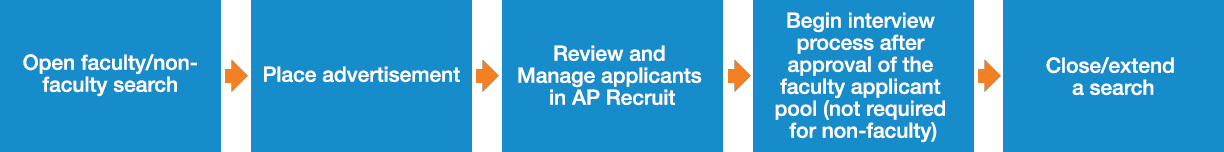
- Who needs to be searched?
-
- Academic senate positions, including changes in series from a non-Senate faculty position
- Academic appointments paid by UCSF- affiliates (e.g., VAMC, Gladstone) for which a step will be assigned
- All paid academic appointments for 3 days or longer (No exemption for instructors)
- Who is exempt from being searched?
-
- Visiting Professor / Visiting Professional Research Series
- Recall Faculty
- Volunteer Clinical Faculty
- Other Without Salary Appointments (unless paid by an affiliate)
- How do I open a faculty search?
-
Submit the Search Initiation Request Form and advertisement draft to your Academic Recruitment Specialist. The Search Initiation Request Forms and advertisement templates may be found on the Academic Recruitment page, under “Actions.”
- Do I need to conduct a full search, or can the search be waived?
-
Conducting full and open searches is important to obtaining the highest quality academic appointment and ensuring equal opportunity in academic hiring. However, a search waiver may be granted in exceptional situations. To request a search waiver, you must complete a Search Waiver Request Form.
- What are the criteria for search waiver?
-
Please see the Academic Search and Search Waiver Policy.
- How should I determine my review dates on the Search Initiation Request Form?
-
The review date indicates to the applicants that if they apply by this date, they will receive full consideration for the position by the search committee. You cannot identify your selected candidate and submit a search process report until the review date has passed. You can always extend your review date, but cannot shorten it once it has been determined. Search committee members will only be able to view completed applications that are submitted by the review date. The initial review date selected must be a date after the minimum posting period (30 days for faculty or 15 days for NFA recruitments), however, any subsequent review dates after the initial period may be as long (or short) as you’d like. If you would like to consider applicants who have applied after the review date, contact your Academic Recruitment Specialist to extend the review date.
- How should I determine my final date on the Search Initiation Request form?
-
Academic recruitments are now automatically created to remain open for up to 18 months (which is the maximum posting period allowed). Committees may close the recruitment any time before then, as long as the minimum posting period and review date have passed.
- How do I select the series & rank/level for the position on the Search Initiation Request Form?
-
Be as inclusive as possible when selecting ranks and/or series for your recruitments because you won’t be able to add additional ranks/series to the recruitment after it has been approved. Selecting series that tend to be paired together (e.g., HS Clinical and Clinical X, or Adjunct and In-Residence), is best practice. This way, if a faculty member changes series from non-senate to senate and his or her original search included the senate series for which he or she is now being proposed (regardless of rank), the change in series may be processed without conducting a new search and instead an indefinite search waiver may be processed internally by the Office of Faculty and Academic Affairs.
- After the Academic Recruitment Plan (ARP) has been approved, can I make changes?
-
After the ARP has been approved, you are not permitted to make modifications to the search criteria – no changes to series or rank, or to any qualifications or requirements; hence, it is best for your search strategy to be as broad as possible. Changes to roles, responsibilities, and/or departments are allowed, however, it will require Dean’s Office approval via an exception memo. Please see the Academic Recruitment Procedures for more information.
- Does a change in series warrant another search?
-
It depends. There is a change in series action table that details if or when a search is required for those changing in series. For example, if a senate faculty member (who has previously been searched for his/her position) changes series to a non-senate faculty or even a non-faculty academic position, then no search is required. The action table details whether a search is required based on current appointment and proposed change in series appointment.
- Does the change in series action table apply to those who have not been previously searched?
-
No, this action table only applies to those who have been previously searched. If they are on a waiver or an exemption, they’ll need either a new waiver or a search if they are changing in series.
- How can I place the job advertisement?
-
Contact your Academic Recruitment Specialist for assistance in placing the advertisement. Your Recruitment Specialist will assist in approving the advertisement, and posting it on Northern California Higher Education Recruitment Consortium (NC HERC). While the NC HERC posting comes at no charge to the department/division (the OFAA will cover this posting), any costs for additional postings will be covered by the department/division. The advertising service is optional; if you prefer, you may post the advertisement yourself at your own expense. Ads should not be placed until the recruitment is formally approved.
- Great! My search initiation request is approved and my advertisement is placed. How can I view my applicant pool?
-
You can view the applicant pool by visiting https://aprecruit.ucsf.edu/ or logging in through MyAccess at https://myaccess.ucsf.edu/.
- What is the required composition of a faculty search committee?
-
- The core committee may contain no fewer than four (4) faculty members, including the search committee chair. Recall faculty may serve as part of the core search committee if needed. Volunteer Clinical Professors (VCPs) and WOS faculty w/o step are prohibited from serving as core search committee members.
- The core search committee must include at least one faculty member from another department.
- Additional committee members may include VCPs, WOS faculty w/o step, students, staff, and non-faculty academics as appropriate to the recruitment, but will not be counted towards the demographic of the core committee.
- I’m ready to start the interviewing process. What should I do?
-
- For faculty recruitment, please contact your Academic Recruitment Specialist before starting the interview process to request approval of the applicant pool/ shortlist report.
- For non-faculty academic recruitment, the applicant pool does not need to be approved prior, so you may start the interview process.
- Who approves the applicant pool?
-
The Academic Recruitment Specialist sends a report of the applicant shortlist to the Office of Opportunity and Outreach to be reviewed. Please ensure that all updates have been made (e.g., basic qualifications identified and applicant statuses updated).
- Do I need to give full consideration to all the applicants, and how do I show that I have given consideration to the applications?
-
All applicants who submit a completed application within the review period must be given consideration for the position. This means that their application needs to be reviewed and will need to be marked as “meets” or “does not meet” basic qualifications. The statuses of the applicants will need to be updated as well (e.g., if an applicant is being recommended for an interview or has been interviewed, his/her status will need to be updated to “recommend for interview” or “interviewed”, respectively).
- How do I close/extend a search?
-
To close your search, you may either indicate “final hire” when you complete the Selected Candidate Request Form (found on this page) upon which your search will automatically be closed, or contact your Academic Recruitment Specialist.
To extend your search, contact your Academic Recruitment Specialist. You may only extend a search within 18 months from the day the search was opened. - How do I learn more about the AP Recruit System?
-
Please refer to the AP Recruit section on our Online Systems page, to find the appropriate training guide based on your role in AP Recruit.
A more in-depth AP Recruit training session/tutorial is also available for committee members. This training can be conducted via webinar or in person. Please contact your Academic Recruitment Specialist, if you are interested in a training session.
Have more questions?
Contact your Academic Recruitment Specialist.
